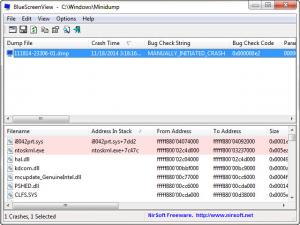BlueScreenView
1.5.5
Size: 138.54 KB
Downloads: 2936
Platform: Windows (All Versions)
Although we rarely read it, the infamous "blue screen of death" may contain useful information, which can be used to avoid further crashes. Unfortunately, the raw information makes little sense to the average user. If you want to understand why your computer crashed, you should try BlueScreenView. This lightweight utility can gather information from one or more blue screen events and it can help you identify the problem, as well as the solution.
The application is absolutely free and it can be used on all popular Windows platforms. It comes as a single executable, so you don't have to go through an installation process. The hardware requirements are modest and there is no need to install any prerequisite tools.
When launched, BlueScreenView will read all minidump files that Windows creates automatically during a blue screen crash. You can find a dump file for each crash on the upper half of the interface and view its contained details, about responsible files or other components, on the lower edge. It is also possible to view a wide range of properties for the main dump file and for its corresponding elements.
BlueScreenView can generate detailed reports with selected or all dump files, but the application is not limited to showing what happened. It can also help you look for solutions online. You can find three options for initiating a Google search, using various details, like bug check string, drivers or certain parameters.
Pros
The application can provide you with detailed information about blue screen crashes. It allows you to generate reports, but most importantly, it can help you look for solutions online.
Cons
There are no obvious drawbacks to mention. If you want to avoid the dreaded "blue screen of death", you can take all the necessary measures with BlueScreenView.
BlueScreenView
1.5.5
Download
BlueScreenView Awards

BlueScreenView Editor’s Review Rating
BlueScreenView has been reviewed by Frederick Barton on 27 Nov 2014. Based on the user interface, features and complexity, Findmysoft has rated BlueScreenView 5 out of 5 stars, naming it Essential